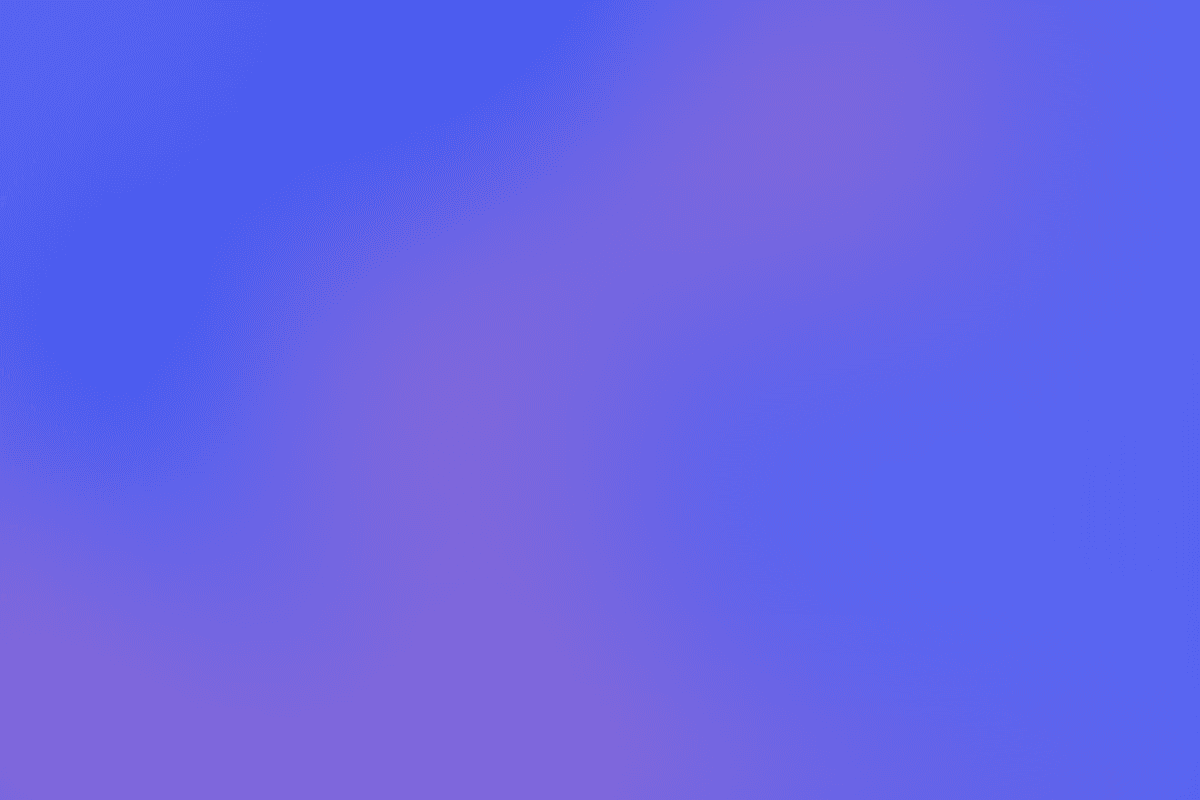AI auto apply available
Let AI apply to thousands of jobs on your behalf — automatically. Save time and get hired faster.
AI auto apply available
Let AI apply to thousands of jobs on your behalf — automatically. Save time and get hired faster.
How to use
How to use
Test the service with these interview videos
Test the service with these interview videos
Test the service with these interview videos
Our extension records audio from the browser during interviews, focusing on questions while ignoring answers. In these videos, transcriptions might include the interviewee's answers, which could impact extension output. We've added timecodes in YouTube comments for question identification; during testing, ensure the extension listens exclusively to the interviewer.
Our extension records audio from the browser during interviews, focusing on questions while ignoring answers. In these videos, transcriptions might include the interviewee's answers, which could impact extension output. We've added timecodes in YouTube comments for question identification; during testing, ensure the extension listens exclusively to the interviewer.